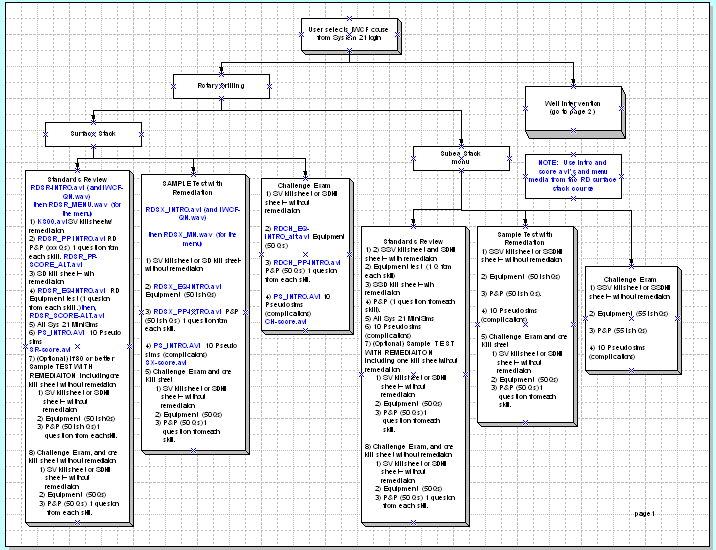 WBS
from a eLearning project that teaches students how to fill in a form that
requires up to 150 entries some of which require mathematics. There
are 16 versions of the form that require different inputs. Blue text
represents instructional content that has been standardized for ease of
reuse. The blue text uses the File naming conventions which were
established to standardize development.
WBS
from a eLearning project that teaches students how to fill in a form that
requires up to 150 entries some of which require mathematics. There
are 16 versions of the form that require different inputs. Blue text
represents instructional content that has been standardized for ease of
reuse. The blue text uses the File naming conventions which were
established to standardize development.
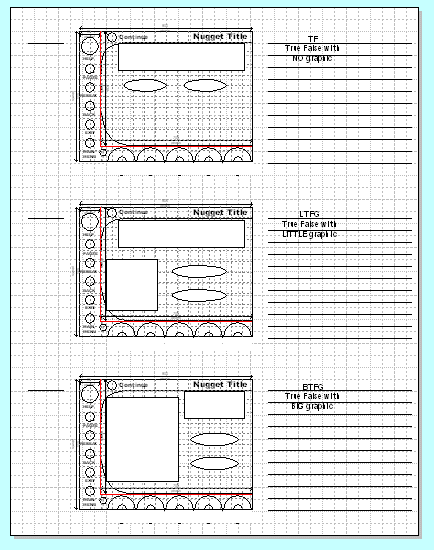
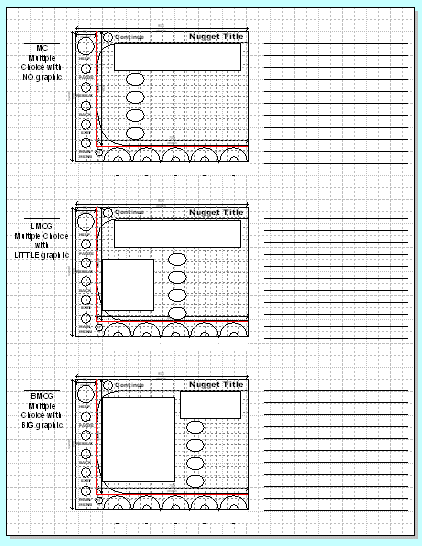
These are templates for questions. The left column shows 3 of the True / False
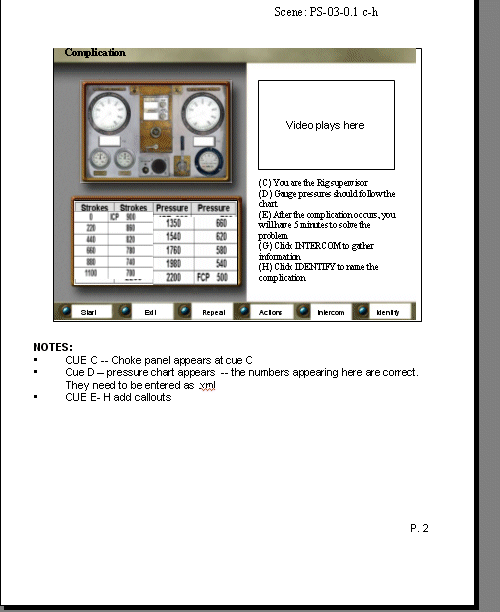
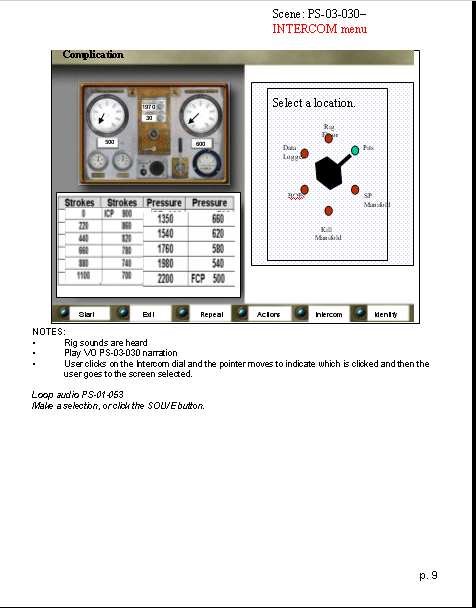
Storyboard examples for a highly interactive simple simulation where the student is tasked with operating a console. The dials and number counters in the upper right image move to reflect status. At some point according to the scenario dial movements on the console change in an unexpected manner. The student must then react and take correct corrective action. To aide his decision, the user can talk to others on the grounds via an intercom (right storyboard). The user selects a question to ask (storyboard not shown) other crew members. The crew members video / audio response is displayed in the upper right of the display.
The cues correspond to cue marks in the script. The text in the .doc script is formatted in such a way that it can be easily converted to .xml where it is then used as a source file in the content. Content text is also duplicated in the color coded .vsd flow chart. See below.
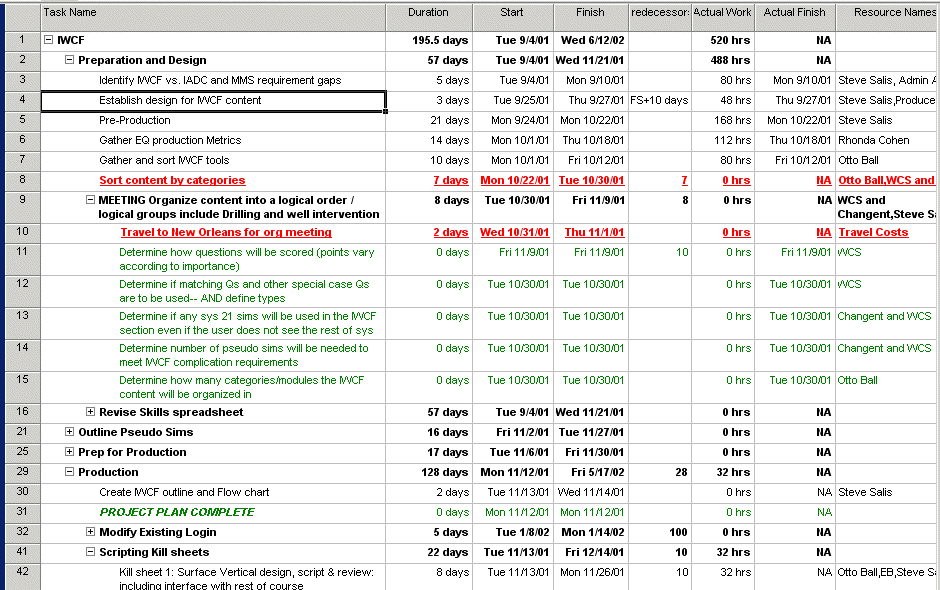
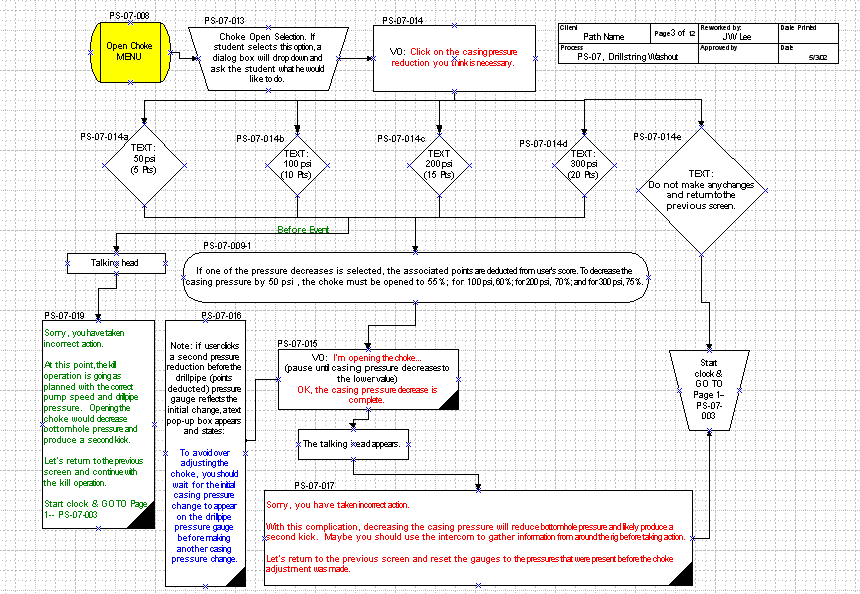
Content flow chart.
Features include color coded text, standardized filename indicators, test points to be deducted if a selection is made and content flow.
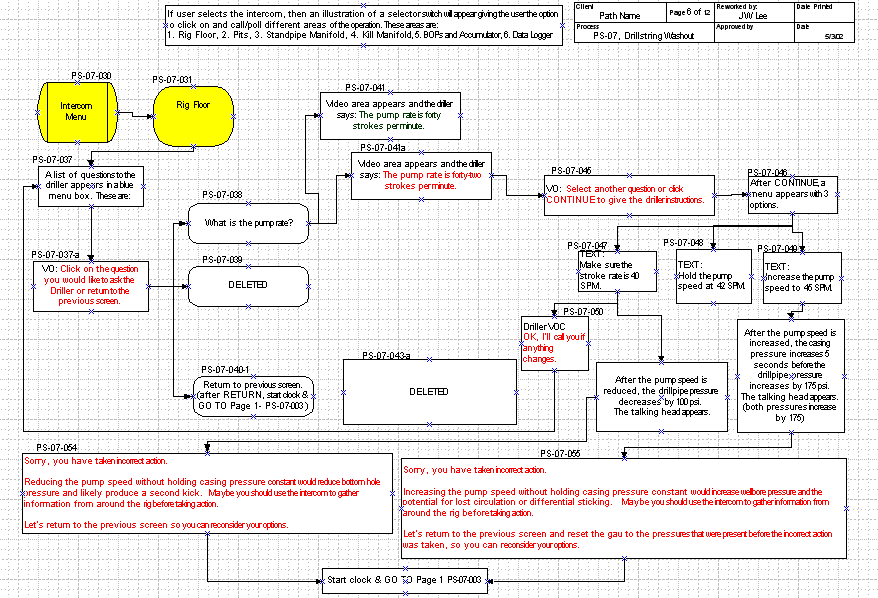
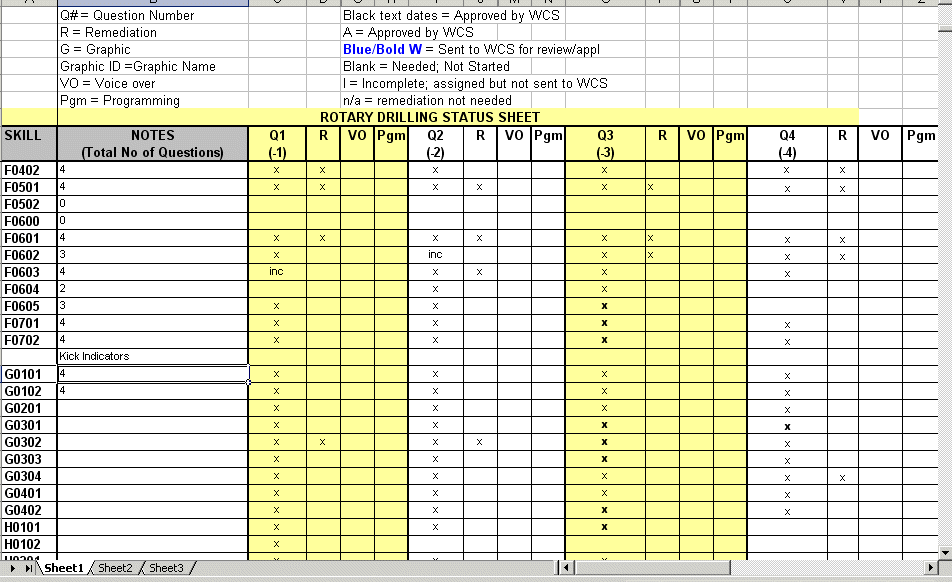
Test Question tracking file
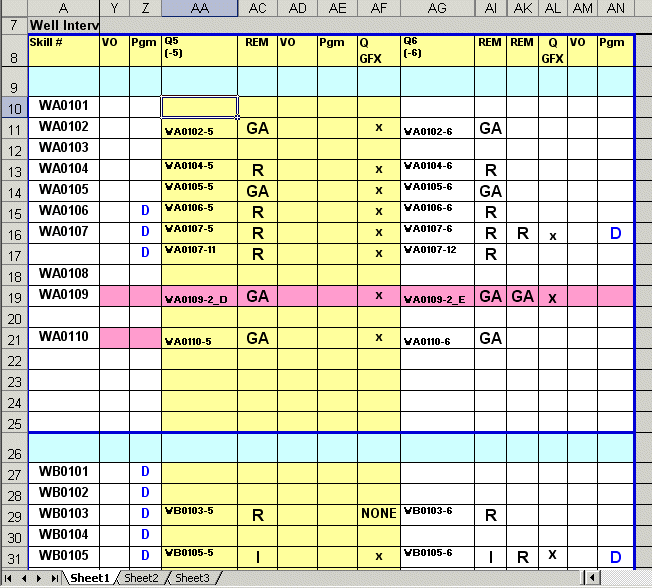
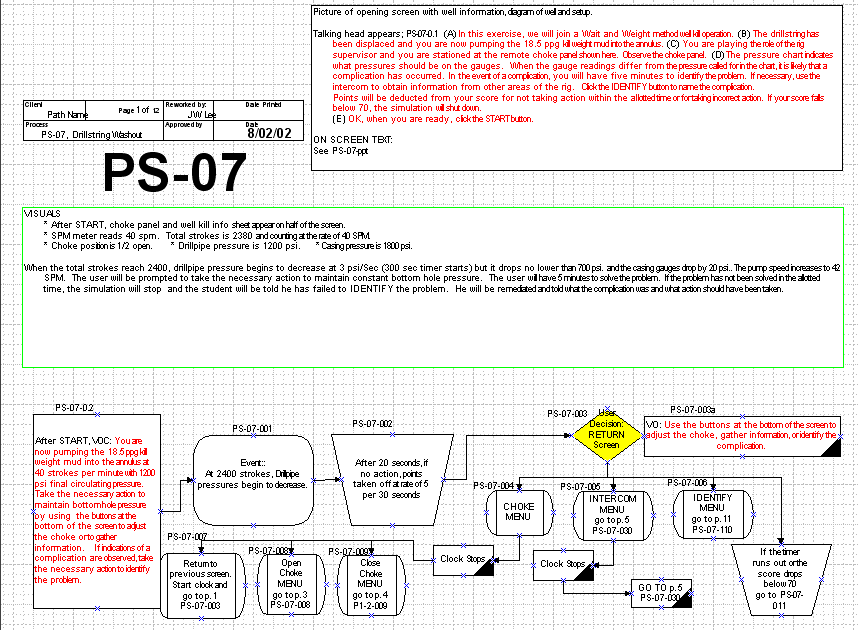
Simulation