Synopsis
A Seven module, 3 hour, interactive course that meets US Government MMS certification requirements.
The PC based Course includes: a vision acuity test and a colorblindness test, five (5) media rich instruction modules with remediated quizzes, a 3/D four (4) joystick or keyboard operated crane simulator that behaves live a flight simulator.
Steve was the Primary Client Liaison, Instructional, Simulation & UI Designer, Head Writer, and Project Manager.
This 7 module CD-ROM delivered course has the following objectives:
|
|
Prepare a crane operator for a "hands on" crane operation test as well as field |
|
|
Determine that a user's eye sight, including acuity, color blindness and depth perception meets government guidelines for crane operation |
|
|
Provide a written certification test |
|
|
Prepare the a user for the "hands on" exam by allowing them to practice the required lifts on a simulator, that is similar to a flight simulator. |
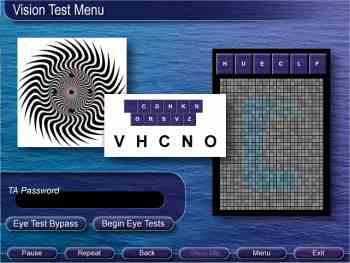

It is possible to "test out" of the content sections by passing a test covering each topic. To select this option a user is prompted to select "Continue". To view all of the content (approximately 3 hours) click the "Show Me" button. Each module includes a quiz after a couple of minutes of content. There is also a final test.

The labels "gray out" after they have been seen. In this case, only the "Safety Devices" menu item remains to be selected.

The user clicks and drags a label from the right to the correct identifier.
Click Here to see a few minutes of video of this sequence.


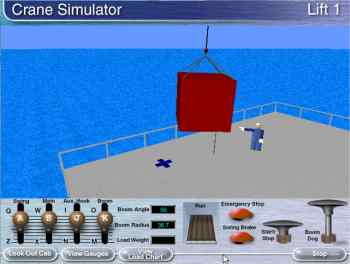
The simulator performs like a simple flight simulator. The operator can control the simulator by using the optional 4 joy-stick controller, or by using the keyboard to move the 4 levers in the lower left of the screen.
The user must successfully complete 4 lifts of increasing difficulty to pass the course. Upon completion, a user can use the simulator as a game and try to achieve the best score.
Click here to view a few minutes of the sim in action.